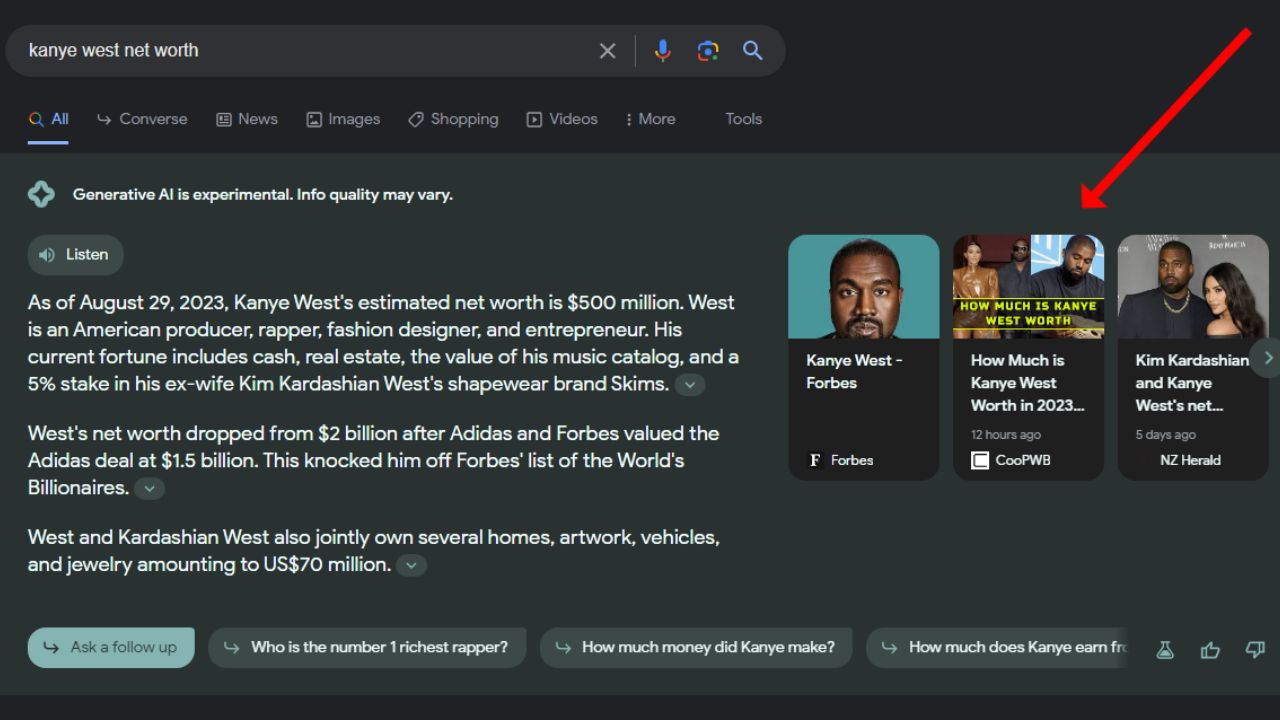What Is JavaScript?

JavaScript is a programming language that Brendan Eich created in 1995. It was designed to make web pages more interactive and to be used alongside HTML and CSS. JavaScript is a popular language that is used by many developers today. It can be used to create games, apps, and websites.
Why should you minify JavaScript?
JavaScript files are typically large and can take up a lot of space. Minifying JavaScript can help reduce the file size and make your website run faster. In addition, minifying JavaScript can also help improve your website’s security.
What is Minification? How does Minification work?
In computer science, Minification (or minimization) removes all unwarranted characters from the original code without altering its functionality.
These unnecessary characters can be comments, whitespace, new line characters, and anything else that is not required for the code to run.
Minification makes code more difficult to read and understand but can significantly reduce file size, making websites load faster.
Unminified vs. Minified JavaScript Code Examples
Unminified JavaScript:
<script> document.getElementById("demo").innerHTML = "<p><b>Math.E:</b> " + Math.E + "</p>" + "<p><b>Math.PI:</b> " + Math.PI + "</p>" + "<p><b>Math.SQRT2:</b> " + Math.SQRT2 + "</p>" + "<p><b>Math.SQRT1_2:</b> " + Math.SQRT1_2 + "</p>" + "<p><b>Math.LN2:</b> " + Math.LN2 + "</p>" + "<p><b>Math.LN10:</b> " + Math.LN10 + "</p>" + "<p><b>Math.LOG2E:</b> " + Math.LOG2E + "</p>" + "<p><b>Math.Log10E:</b> " + Math.LOG10E + "</p>"; </script>
Minified JavaScript:
<script>document.getElementById("demo").innerHTML="<p><b>Math.E:</b> "+Math.E+"</p>"+"<p><b>Math.PI:</b> "+Math.PI+"</p>"+"<p><b>Math.SQRT2:</b> "+Math.SQRT2+"</p>"+"<p><b>Math.SQRT1_2:</b> "+Math.SQRT1_2+"</p>"+"<p><b>Math.LN2:</b> "+Math.LN2+"</p>"+"<p><b>Math.LN10:</b> "+Math.LN10+"</p>"+"<p><b>Math.LOG2E:</b> "+Math.LOG2E+"</p>"+"<p><b>Math.Log10E:</b> "+Math.LOG10E+"</p>";</script>
Benefits of Minifying JavaScript
When you minify JavaScript, you strip out all unnecessary characters in your code to reduce its size.
This can have many benefits, including reducing the time it takes for your pages to load, improving performance, and saving bandwidth.
Sometimes, it can cause your code additionally complicated to read and debug.
How to Minify Your JavaScript?
To minify a JavaScript:
- Copy your JavaScript Code
- Open JavaScript Minifier
- Paste JavaScript Code
- Click Minify
- Done
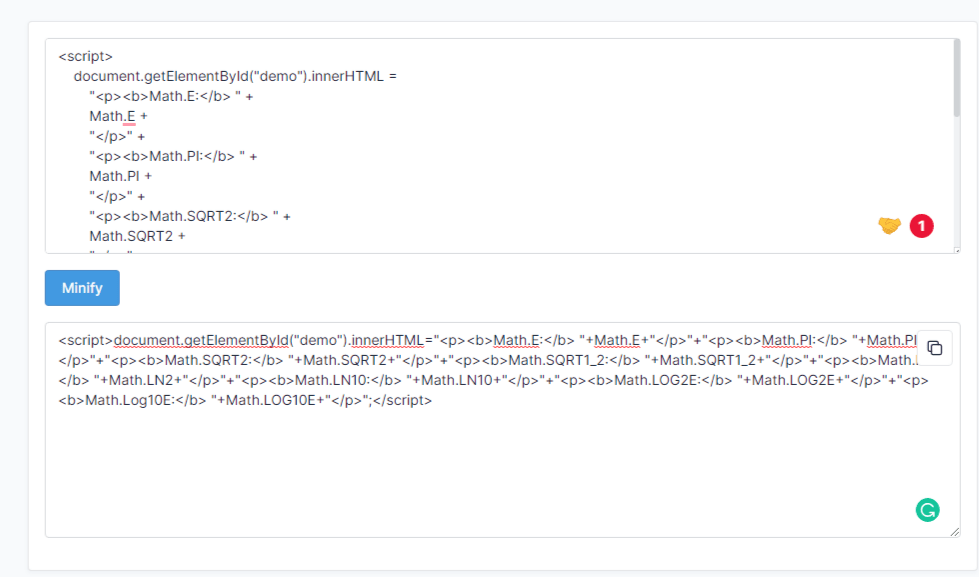
Blogger, Affiliate marketer, and Entrepreneur.