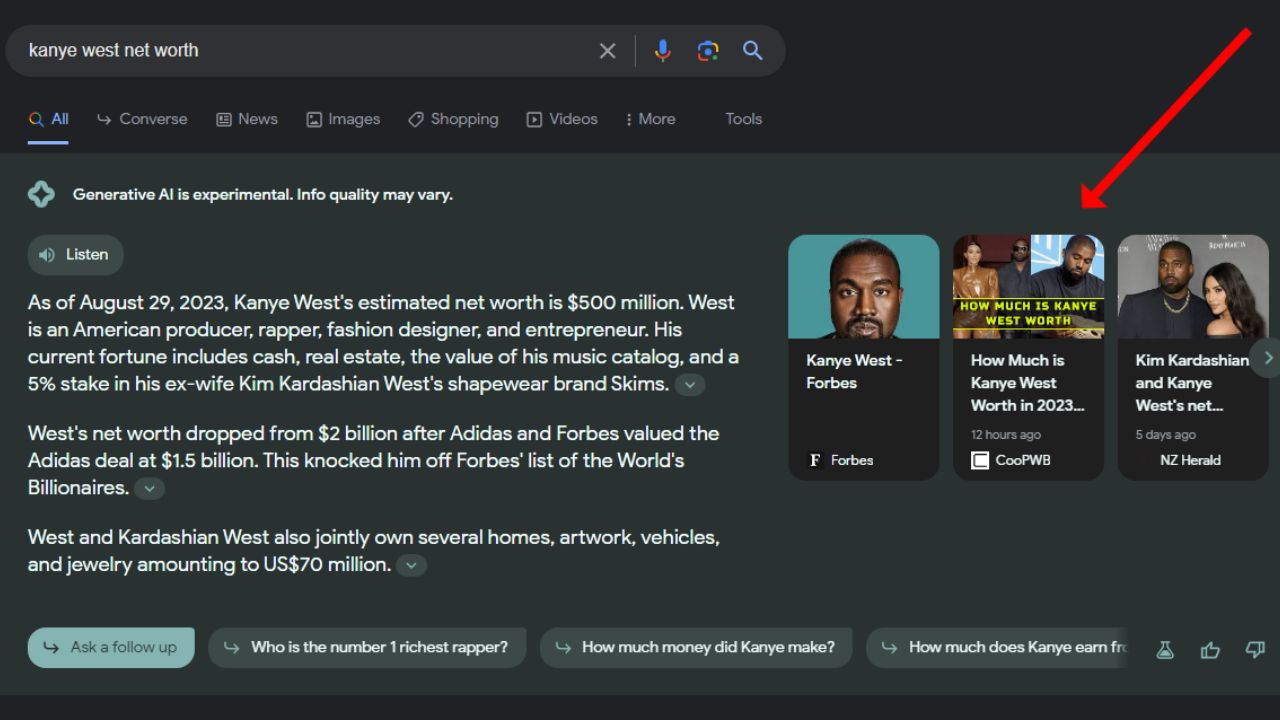In the vast world of YouTube, where creators share their content and build communities, monetization plays a crucial role. Monetizing a YouTube channel allows creators to earn revenue from their videos through ads. If you’re curious about whether a specific YouTube channel is monetized or not, you’ve come to the right place. In this blog post, we’ll guide you through the various methods you can use to check if a YouTube channel is monetized.
Method 1: YouTube Super Thanks
Yes, having YouTube Super Thanks enabled mean that a channel is monetized. YouTube Super Thanks is a feature that allows viewers to show their appreciation for creators by donating a small amount of money. This feature is available to all channels that are part of the YouTube Partner Program.
To be eligible for the YouTube Partner Program, a channel must meet the following requirements:
- Have at least 1,000 subscribers
- Have at least 4,000 hours of watch time in the past 12 months
- Or In the past 90 days, there has been a notable achievement of accumulating 1,000 subscribers alongside an impressive count of 10 million valid public Shorts views.
- Comply with YouTube’s Community Guidelines and Terms of Service
Once a channel is part of the YouTube Partner Program, they can enable Super Thanks and other monetization features, such as YouTube Ads and YouTube Channel Memberships.
Method 2: Inspect Element
To check if a YouTube channel is monetized, you can follow these steps:
- Go to the channel’s home page.
- Open the page’s source code. You can do this by right-clicking on the page and selecting “View Source” or “Inspect Element”.
- Search for the string “is_monetization_enabled”.
- If the value next to it is “true”, then the channel is monetized. If not, then it’s not monetized.
Method 3: Online Tool
You can check this easily with YouTube Monetization Checker
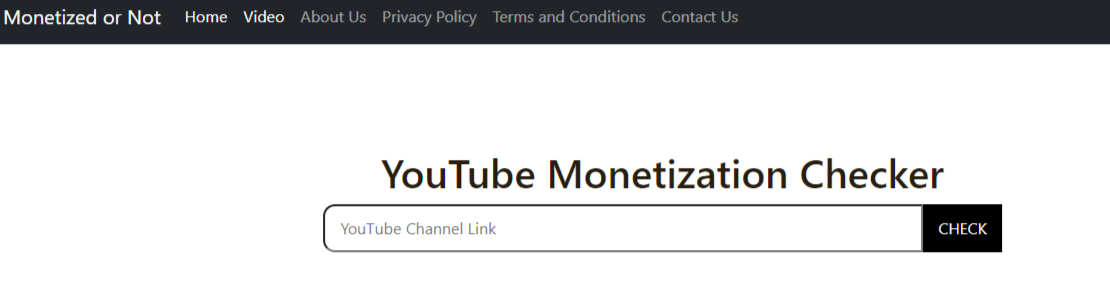
Here are some additional tips:
- You can also check if a channel is monetized by looking for the “Join” button in the channel’s “About” section. If the button is present, then the channel is monetized.
- If you are not sure if a channel is monetized, you can always contact the channel’s owner.
I hope this helps! Let me know if you have any other questions.
Blogger, Affiliate marketer, and Entrepreneur.