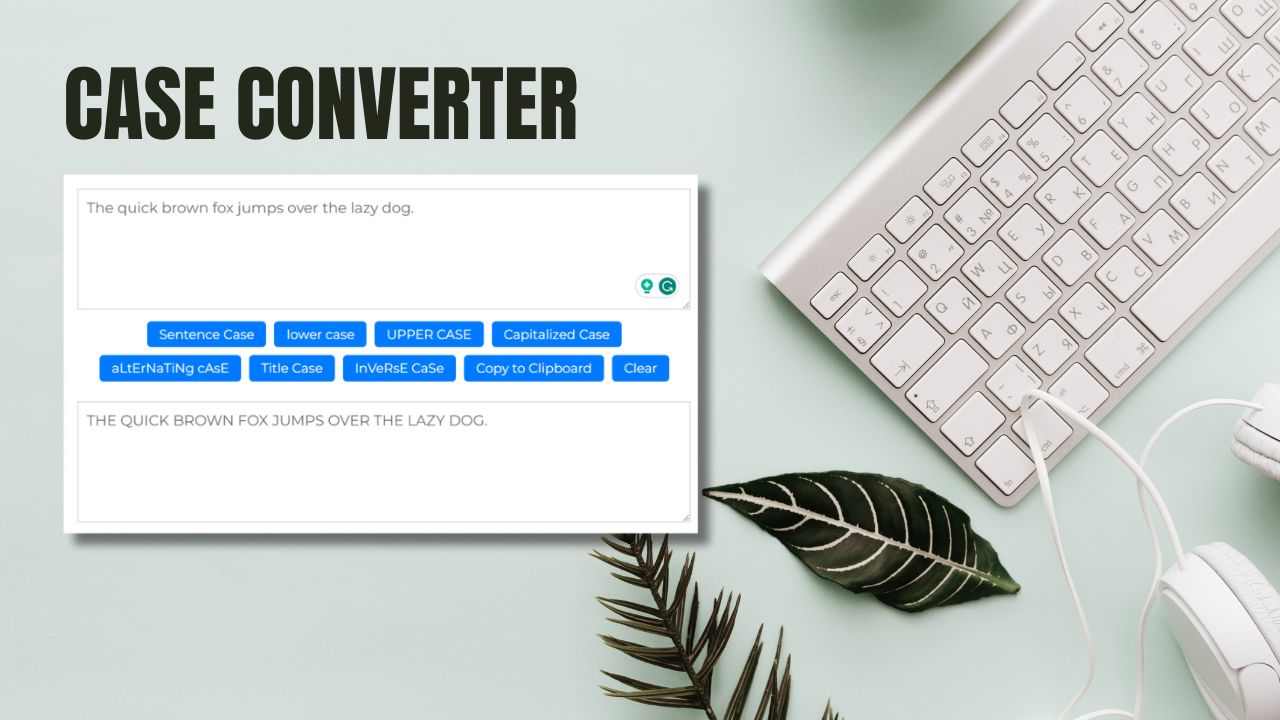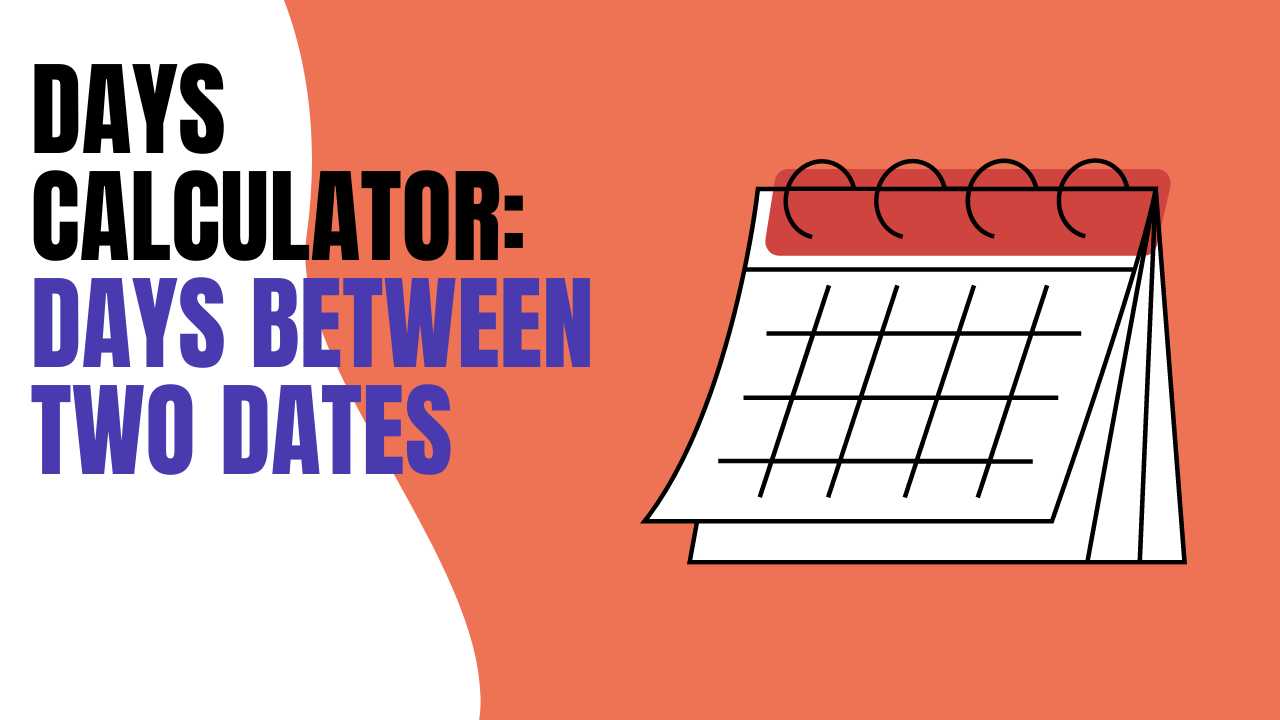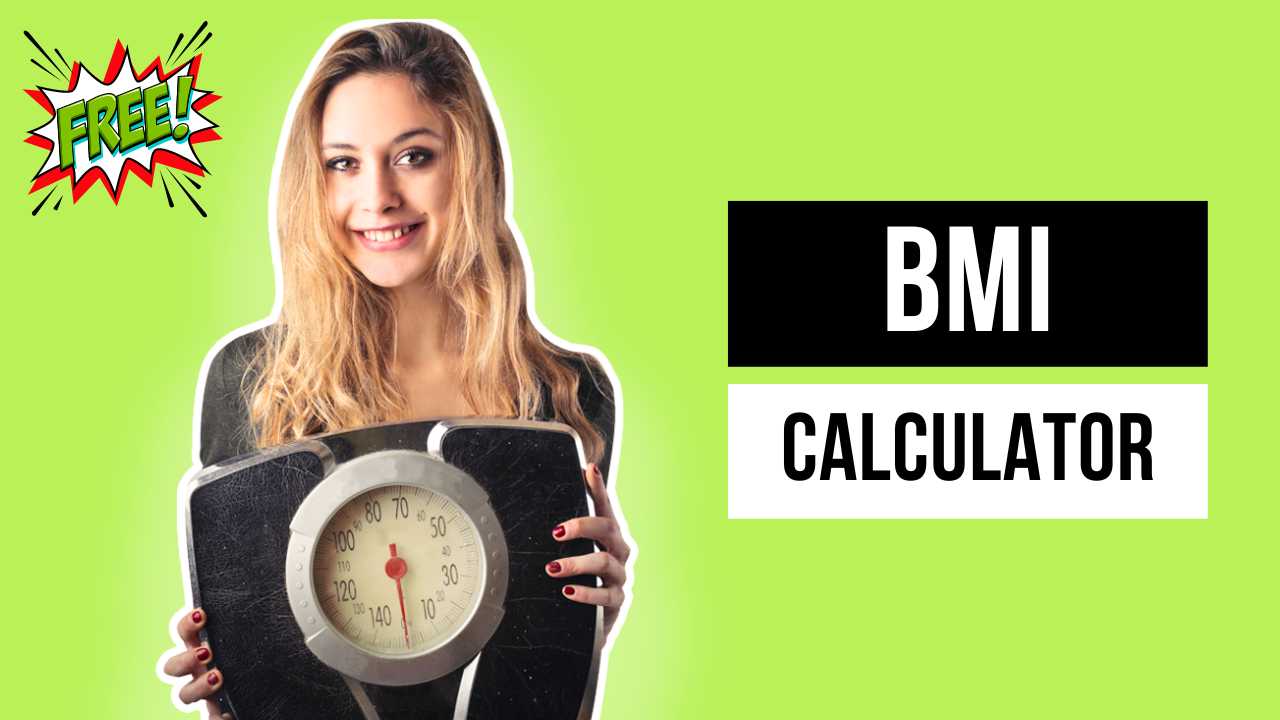What is a Case Converter?
A case converter is a tool that allows you to change the capitalization of text. It can convert text to uppercase, lowercase, title case, sentence case, and other capitalization styles. Case converters are often used to format text for different purposes, such as:
- Formatting titles and headings: Titles and headings are typically capitalized in title case, which means that the first letter of each word is capitalized, except for articles, conjunctions, and prepositions.
- Formatting text for online forums and social media: Many online and social media platforms have specific capitalization requirements. For example, some venues require all text to be lowercase, while others allow for a title case or sentence case.
- Formatting text for email: Emails are typically formatted in sentence case, which means that the first letter of each sentence is capitalized, but the rest of the text is lowercase.
How to Use Case Converter?
To use a case converter, you simply need to copy and paste your text into the tool, select the desired capitalization style, and click the “Convert” button. The tool will then convert your text to the desired capitalization style.
Here are some examples of different capitalization styles:
- Uppercase: This is the most common capitalization style. All letters are capitalized.
- Lowercase: This is the opposite of uppercase. All letters are lowercase.
- Sentence case: The first letter of each sentence is capitalized, but the rest of the text is lowercase.
- Title case: All words are capitalized, except for articles, conjunctions, and prepositions.
- Mixed case: This is a combination of uppercase and lowercase letters.
FAQs for Case Converter:
1. What is a Case Converter?
A Case Converter is a tool that allows you to change the case of text from lowercase to uppercase, uppercase to lowercase, or convert it to title case.
2. How does a Case Converter work?
A Case Converter takes input text and applies different rules to transform the case of the letters. Depending on the desired outcome, it can convert text to uppercase, lowercase, or title case.
3. Can a Case Converter handle multiple lines of text?
Yes, most Case Converters can handle multiple lines of text. You can paste or input a text block, and the converter will apply the case transformation to each line individually.
4. What are the different case conversion options available?
A Case Converter typically offers three main options:
– Uppercase: Converts all letters to uppercase.
– Lowercase: Converts all letters to lowercase.
– Title Case: Converts the first letter of each word to uppercase and the remaining letters to lowercase.
5. Can a Case Converter handle special characters and symbols?
Yes, a Case Converter can handle special characters and symbols. It only modifies the case of alphabetic characters, leaving special characters and symbols unchanged.
6. Can a Case Converter convert text with different character encodings?
Yes, a Case Converter can handle different character encodings. It is designed to work with various character sets and encoding formats, ensuring accurate case conversion regardless of the encoding used.
7. Is a Case Converter language-specific?
No, a Case Converter is not language-specific. It can convert the case of text in any language, as it operates based on the character’s Unicode properties rather than specific language rules.
8. Can a Case Converter reverse the case of each letter in a text?
Yes, some Case Converters offer an option to reverse the case of each letter in a text. This means that lowercase letters will be converted to uppercase, and uppercase letters will be converted to lowercase.
9. Is a Case Converter useful for programming or coding purposes?
Yes, a Case Converter can be beneficial for programming or coding purposes. It can help convert variable names or code snippets to the desired case style, such as camel or snake cases.
10. Can a Case Converter be used offline?
Some Case Converters are available as online tools, while others can be downloaded and used offline. Check the specific converter you use to determine if it requires an internet connection or can be accessed offline.
Blogger, Affiliate marketer, and Entrepreneur.