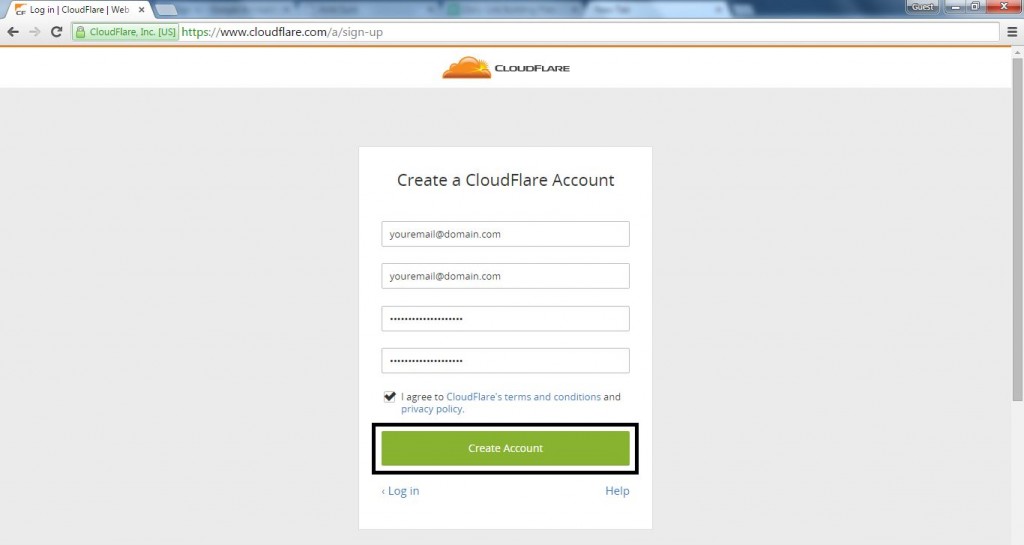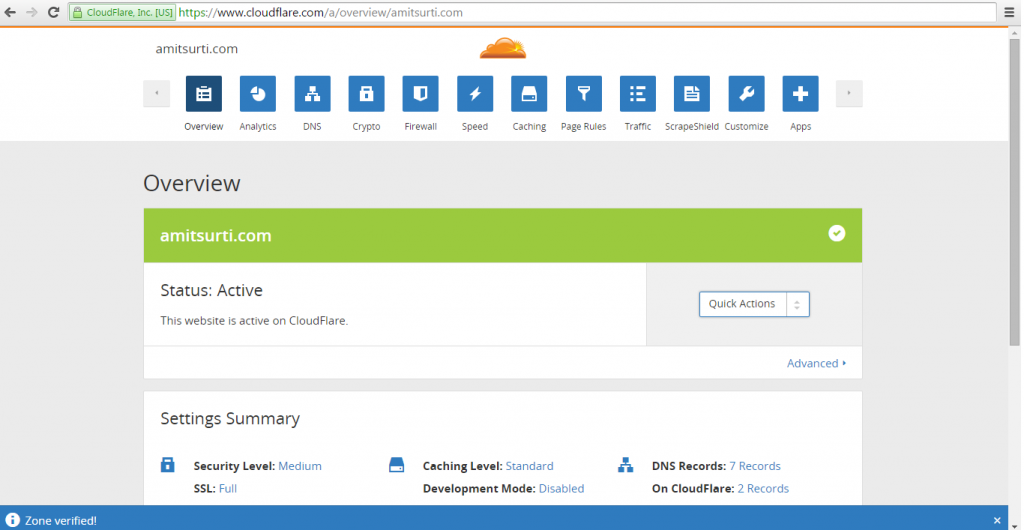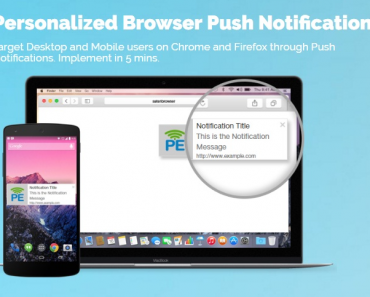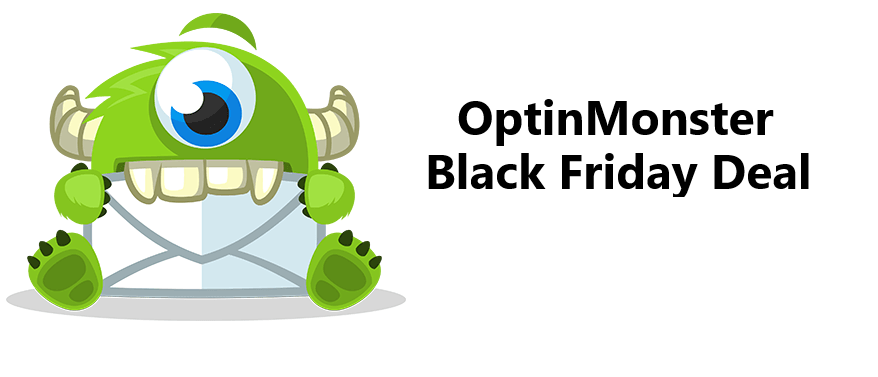After Google Giving higher rank to HTTPS over the HTTP
You might be looking to move your WordPress website to secure connection HTTP to HTTPS.
With Cloudflare free SSL you can easily enable your SSL for your WordPress site.
What is Cloudflare ?
CloudFlare is designed to accelerate and secure any website. Our system works somewhat like a content delivery network (CDN), but is designed to be much easier to setup and configure. – Matthew Prince
So how to move HTTP to HTTPS in WordPress?
Step 1. Go to Cloudflare and signup
Step 2. Add site to Cloudflare
Step 3. Enable SSL on Cloudflare
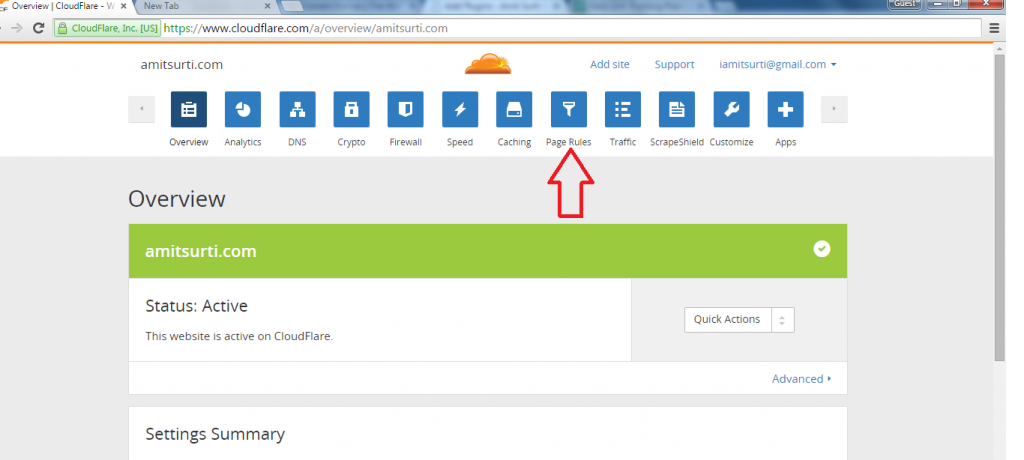
Add a page rule on CloudFlare
(a) Always uses https – *.example.com*
(b) SSL: Full SSL – *.example.com*
Step 4. Install CloudFlare Flexible SSL plugin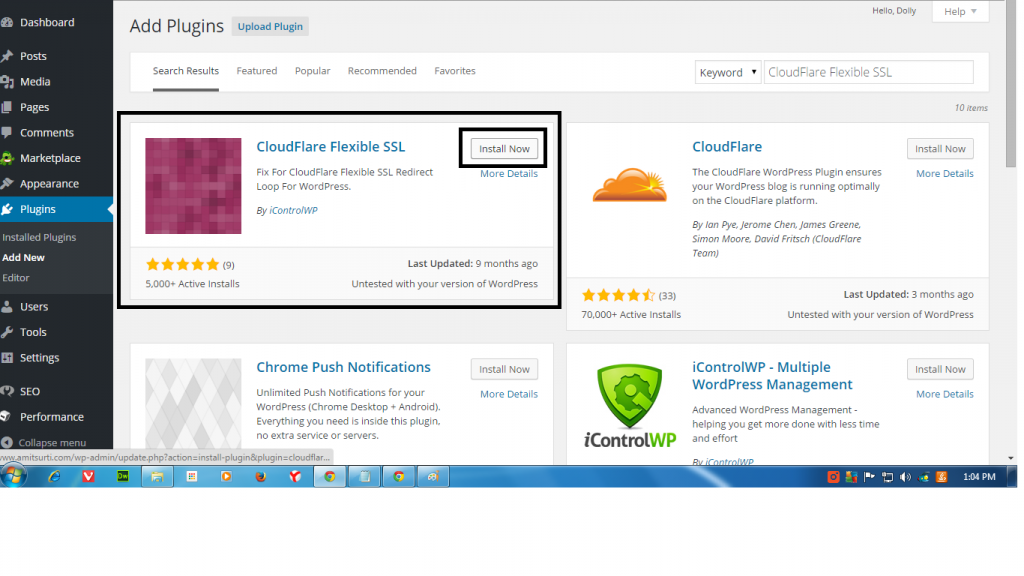
Step 5. Visit your site with HTTPS

Note:
* Please wait for some minutes it might be take some time for configuration.
* If not working than go to general settings and add https on both WordPress Address and Site Address (URLs)
Blogger, Affiliate marketer, and Entrepreneur.